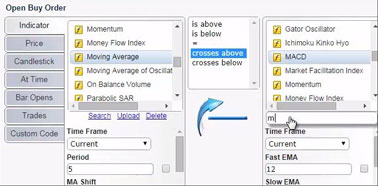Expert Advisors (EAs) Comparison Table

An Expert Advisor (EA) is a software program that integrates with a trading platform—most commonly MetaTrader 4 (MT4)—and executes trades automatically based on predefined instructions set by the trader. These trades are carried out without manual intervention, operating around the clock during market hours (24/5).
Expert Advisors analyze market conditions continuously and can open, modify, and close trading positions based on data such as price, volatility, and volume. They typically include money management features such as position sizing, slippage and spread control, and overall risk management.
EAs are written in specific programming languages depending on the platform they are designed for. For instance, MT4 uses MQL4, while MetaTrader 5 (MT5) uses MQL5.
Compare EAs -Compare Also: » Online Forex Accounts | » Bitcoin Exchanges | » Forex Trade Signals
|
SYSTEMS |
BASIC FEATURES |
EXTRA FEATURES |
WEBSITE |
|
EA BUILDER (Custom EAs Building) |
□ EA TYPE: Easy Expert Advisors Builder (No Coding)
□ MARKETS: All Financial Markets
□ ASSETS: All Financial Assets □ TIMEFRAME: Any Timeframe
□ PLATFORMS:
|
■ Fully Customized Expert Advisor Creation ■ No Need for Programming Skills (fully graphical interface) ■ Wide variety of TA Tools
■ Full Money Management Functions ■ Time Intervals
|
■ 97 USD □ One-Time purchase □ Unlimited Real Accounts □ Unlimited Demo Accounts □ Free for creating Indicators |
|
WALLSTREET FOREX |
□ EA TYPE: Forex Scalper □ MARKETS: Foreign Exchange □ ASSETS: 7 Major Currency Pairs
□ TIMEFRAME: Multiple Timeframes □ PLATFORMS:
|
■ 4/5 Digits trading ■ Risk Protection ■ Spread & Slippage Protection
|
■ 299 USD □ One-Time purchase □ Three (3) Real Accounts □ Unlimited Demos □ Includes the Omega Indicator |
|
FOREX DIAMOND |
□ EA TYPE: Forex Scalper □ MARKETS: Foreign Exchange □ ASSETS: 3 Major Currency pairs
□ TIMEFRAME: M15 Timeframe □ PLATFORMS:
|
■ Dynamic Take Profit and Stop-Loss ■ Spread Protection ■ Slippage Protection ■ 3 Different Algorithms (Trend, Retrace, and Countertrend)
|
■ 279 USD □ One-Time purchase □ One (1) Real Account □ Unlimited Demos □ Free Future Updates |
![]() Key Tips When Trading With Expert Advisors
Key Tips When Trading With Expert Advisors
Here are some essential tips to help you trade effectively using Expert Advisors:
-
Choose an ECN/STP Forex Broker (Not a Dealing Desk)
Tight spreads and fast execution are critical for automated trading—especially for scalping EAs.
-
Ensure the Broker Fully Supports EA Trading and Scalping
ECN/STP brokers typically allow full use of EAs and support high-frequency, automated trading strategies.
-
First Test – Perform Historical Backtesting
Use historical data to evaluate the EA's past performance. Platforms like MT4 include built-in backtesting tools.
-
Second Test – Run the EA on a Demo Account
Test the EA in a risk-free environment before committing real funds. A demo account is an excellent starting point.
-
Third Test – Use a Mini-Lot Account Before Scaling Up
Testing your EA in live market conditions with smaller capital (mini-lots) helps identify real-world issues without significant risk.
-
Configure the EA Based on Your Risk Profile and Market Conditions
Proper settings—such as position sizing, spread limits, and slippage controls—are crucial for performance and safety.
-
Use a Dedicated Trading Account for Your EA
Avoid manual trades or other EAs in the same account to prevent interference with the EA's money management logic.
-
Consider VPS Hosting for Reliable Performance
A Virtual Private Server (VPS) ensures uninterrupted trading and protects against hardware or internet failures. Some ECN/STP brokers offer VPS services for free, depending on your trading volume.
■ Expert Advisors
ExpertSignal.com (c)
MORE ON ExpertSignal
■ COMPARE
» Cryptocurrency Accounts
» Expert Advisors
■ FOREX SIGNALS
» EA Builder
» StrategyQuant (Algo)
» 1000pip Climber System
» 1000Pip Builder
■ TUTORIALS